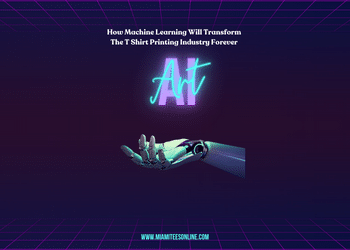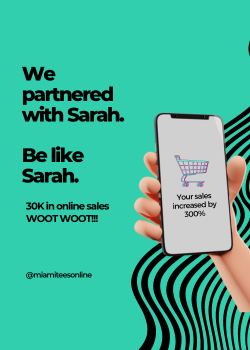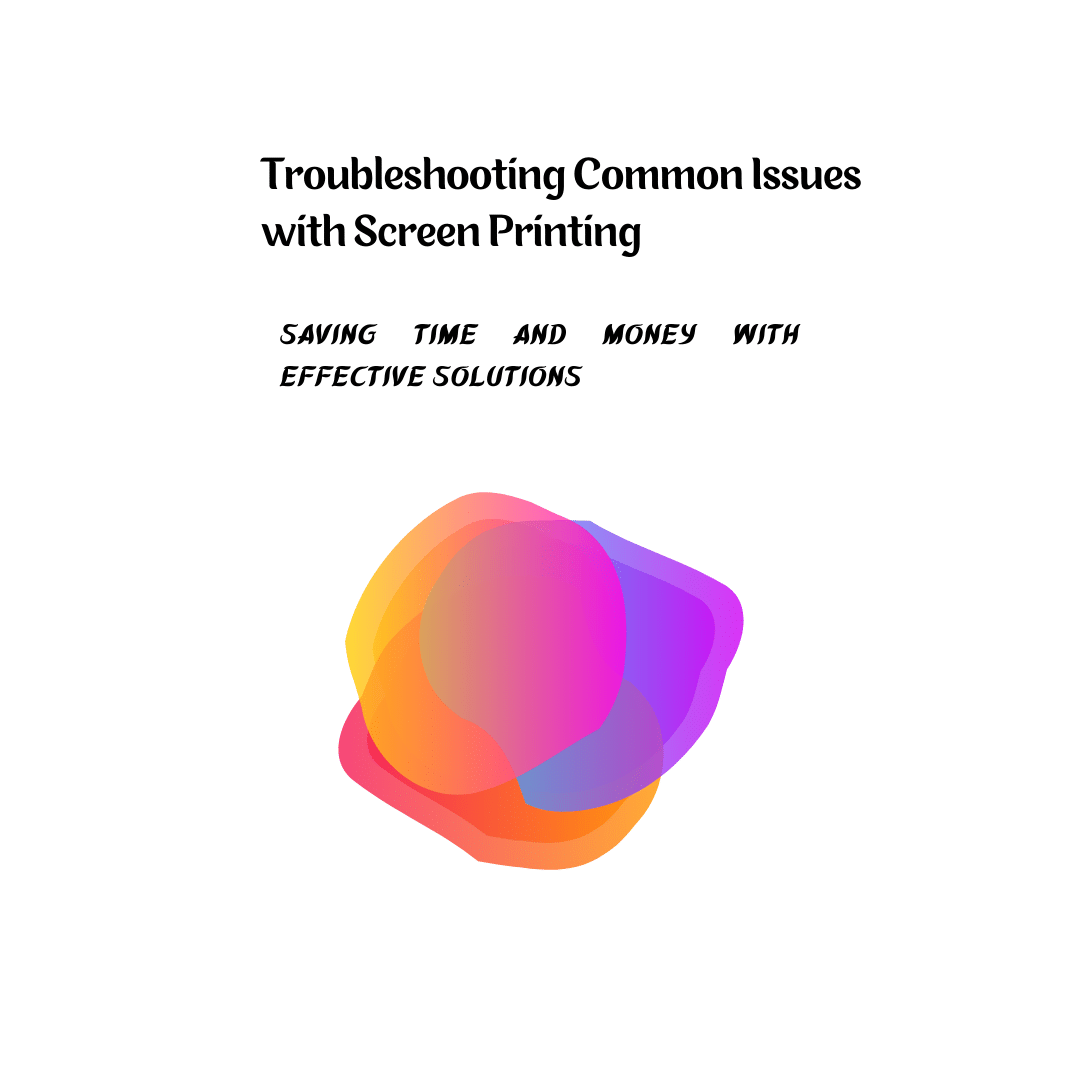
Troubleshooting Common Issues with Screen Printing: Saving Time and Money with Effective Solutions
Screen printing is a versatile and popular printing technique, but like any process, it can come with its fair share of challenges. However, understanding and troubleshooting common issues can help you save valuable time and money in your screen printing endeavors. In this comprehensive blog post, we will explore various common issues that arise during screen printing and provide practical solutions to overcome them. By addressing these challenges head-on, you can streamline your workflow, minimize downtime, reduce wasted materials, and ultimately save both time and money in the long run.
- Ink Bleeding and Smudging
Ink bleeding and smudging are common issues in screen printing, resulting in blurred or distorted prints. To overcome this, ensure that your screens are properly tensioned and securely fastened to prevent unwanted movement. Consider using appropriate underbases or flash curing techniques to minimize ink bleed on dark fabrics. Additionally, be mindful of ink viscosity and choose the correct mesh count for the desired print result.
- Registration Errors
Registration errors occur when the alignment of colors in a multi-color design is off. To avoid this issue, use registration marks on your screens and employ registration guides or pins for consistent placement. Regularly check and adjust your press settings to maintain accurate registration throughout the printing process.
- Clogged Screens
Clogged screens can hinder the flow of ink, leading to inconsistent prints or blockages. Prevent screen clogs by properly cleaning and reclaiming screens after each use. Regularly inspect and unclog screen mesh using appropriate screen cleaning solutions and tools. It’s also important to use the correct screen mesh count for the chosen ink and design complexity.
- Insufficient Coverage
Insufficient ink coverage can result in faded or incomplete prints. Ensure proper ink viscosity and adjust squeegee pressure to achieve adequate ink deposit on the substrate. Use appropriate screen tension to avoid uneven ink distribution. Experiment with different mesh counts and squeegee angles to find the optimal combination for your desired print coverage.
- Uneven or Inconsistent Prints
Uneven or inconsistent prints can occur due to a variety of factors, including screen tension, squeegee pressure, and ink viscosity. Maintain consistent screen tension and invest in quality squeegees to ensure even pressure distribution. Regularly check and adjust ink viscosity to achieve the desired consistency. Perform test prints and make adjustments as needed to achieve consistent and high-quality results.
- Stencil Breakdown
Stencil breakdown can happen when the emulsion or stencil starts to degrade or break during printing. To prevent this issue, ensure proper screen preparation, including adequate emulsion coating, exposure time, and post-exposure curing. Handle screens with care and avoid excessive pressure or abrasive contact during printing.
- Ghosting or Halo Effect
Ghosting or halo effect occurs when a faint outline or shadow appears around printed elements. To minimize ghosting, optimize screen tension and stencil thickness for sharper edges. Use proper off-contact settings and adjust squeegee angle and pressure to avoid excessive ink deposit. Fine-tune your exposure times to achieve optimal stencil cure for clean and crisp prints.
Screen printing can present various challenges, but by understanding and effectively troubleshooting common issues, you can save valuable time and money in your printing operations. Addressing ink bleeding, registration errors, clogged screens, insufficient coverage, uneven or inconsistent prints, stencil breakdown, and ghosting will help you achieve consistent and high-quality results. Regular maintenance, proper screen preparation, accurate registration, ink management, and test printing are crucial elements in overcoming these challenges. By implementing these solutions and constantly refining your techniques, you can streamline your workflow,