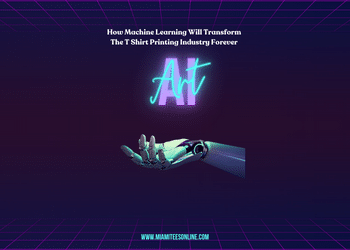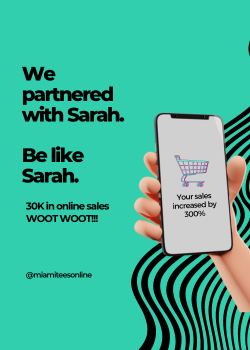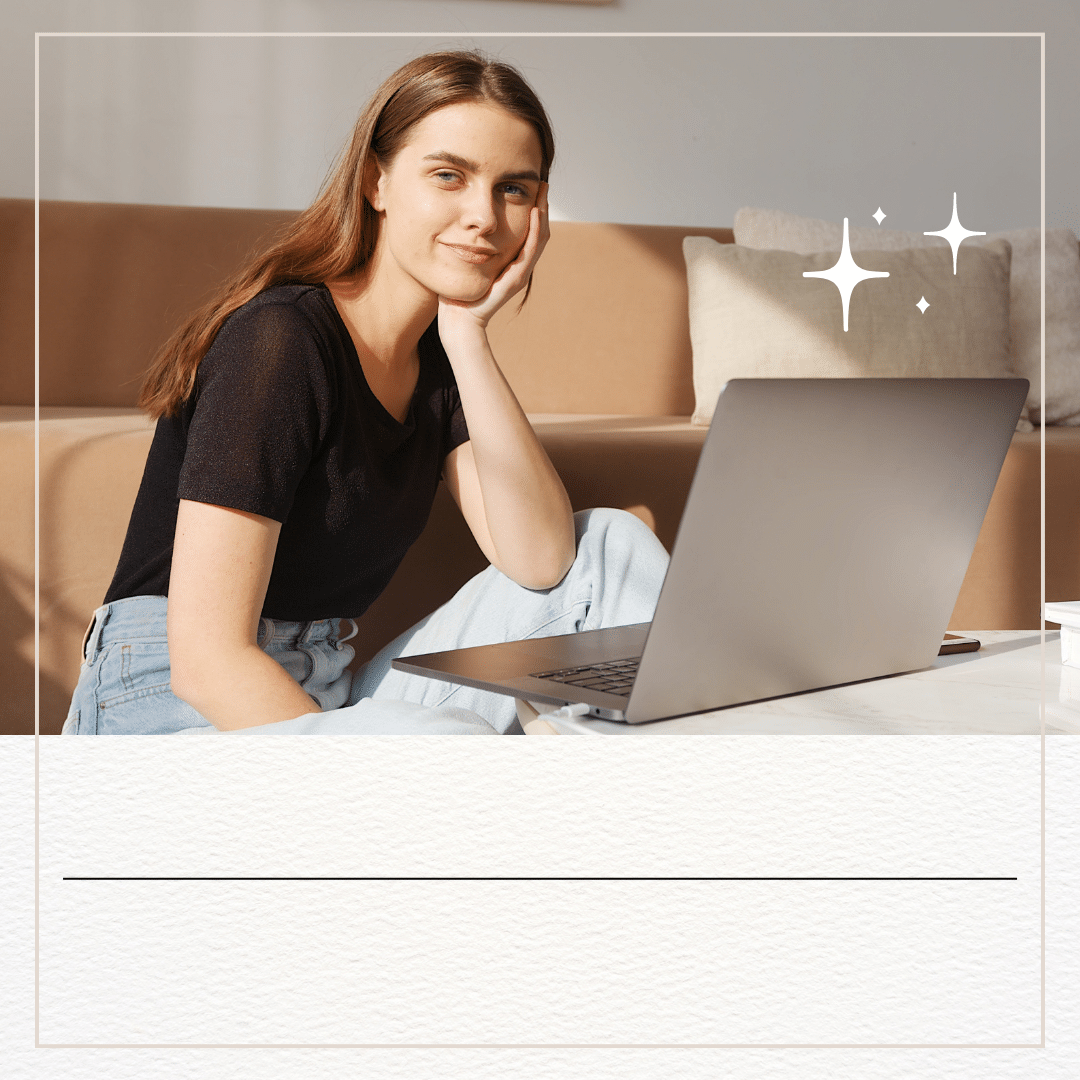
“Unleashing Your Creativity: ” Top Online Design Tools for Screen Printing Success
If you have an apparel brand and you’re looking for the best online tools to create artwork for screen printing, here are some recommended options:
- Adobe Illustrator: Adobe Illustrator is a powerful graphic design software widely used by professionals. It offers a wide range of tools and features to create vector-based artwork, which is ideal for screen printing.
- CorelDRAW: CorelDRAW is another popular software for graphic design and vector illustration. It provides a user-friendly interface and extensive tools for creating high-quality artwork suitable for screen printing.
- Canva: Canva is a web-based design platform that offers a variety of templates, graphics, and customization options. While it’s not specifically designed for screen printing, it can be a useful tool for creating basic artwork or mockups for your apparel brand.
- Inkscape: Inkscape is a free and open-source vector graphics editor. It has similar functionalities to Adobe Illustrator and CorelDRAW, making it a cost-effective option for creating screen printing artwork.
- GIMP: GIMP (GNU Image Manipulation Program) is a free and open-source raster graphics editor. While it’s not specialized for vector-based designs, it can still be used to create and edit artwork for screen printing, especially if you’re working with detailed images or photographs.
- Procreate: If you prefer working on a tablet or iPad, Procreate is a popular digital illustration app that offers a wide range of brushes, effects, and layering options. It’s highly regarded by artists and designers for creating artwork that can be used for screen printing.
Remember, the choice of tool depends on your familiarity, budget, and specific design requirements. It’s always beneficial to explore multiple tools and find the one that suits your workflow and creative needs the best.
Lets Explore Some Tips To Keeping Your Production Cost as Low as Possible:
- Simple Designs: Opt for simple and minimalistic designs with fewer colors. Intricate and multicolored designs require more screens and setup time, which can increase costs. Keep your artwork clean and straightforward to reduce printing expenses.
- Fewer Print Locations: Limit the number of print locations on the t-shirt. Printing on the front, back, and sleeves may involve additional setup and alignment, leading to higher costs. Start with a single print location to keep expenses low.
- Bulk Ordering: Consider ordering t-shirts in bulk. Screen printing becomes more cost-effective when printing a larger quantity of shirts in a single production run. Bulk ordering allows for better pricing per unit and reduces the setup cost per item.
- Choose Standard Ink Colors: Using standard ink colors rather than custom-mixed colors can help save money. Standard colors are readily available and require less effort and cost for ink preparation.
- Screen Reusability: Discuss with your screen printing provider the possibility of reusing screens for future orders. If your design remains the same or requires minor changes, reusing screens can save on screen setup charges.
- Optimize Design Placement: Position your design strategically on the shirt to minimize the ink coverage area. Avoid designs that go too close to the collar, sleeves, or edges, as they may require additional setup and registration adjustments.
- Consider Shirt Color: Light-colored shirts tend to be more affordable for screen printing, as they require fewer layers of ink compared to darker garments. White shirts, in particular, can help reduce costs as they act as a base color and require minimal ink coverage.
- Research and Compare Printing Providers: Take the time to research and compare different screen printing providers. Look for ones that offer competitive pricing, quality services, and discounts for bulk orders. Obtaining multiple quotes will help you make an informed decision while keeping costs in check.
Remember, maintaining a balance between cost and quality is essential. While it’s important to minimize expenses, ensure that the final printed product meets your standards and satisfies your customers.
If You Need Help Generating Art, Find Our Best Picks Below:
| Artbreeder | – AI-powered generator that combines images to create unique artworks |
| – Allows users to tweak and blend multiple images to create customized artwork | |
| – Provides various art styles and genres to explore | |
| – Offers a collaborative community for sharing and remixing artwork | |
| Deep Dream Generator | – Applies Google’s Deep Dream algorithm to images for trippy, surreal effects |
| – Allows customization of dream strength, layers, and image parameters | |
| – Offers a gallery of popular dreams created by the community | |
| – Provides a platform for artists to sell their dream artworks | |
| Doodly | – Specializes in creating whiteboard-style animated videos |
| – Offers a library of hand-drawn images and props to enhance videos | |
| – Provides customization options for hand styles, drawing speed, and animation effects | |
| – Supports the creation of explainer videos, presentations, and educational content | |
| Flame Painter | – Enables the creation of unique flame-like digital paintings |
| – Offers a range of brushes, gradients, and special effects for customization | |
| – Provides various brush modes, including follow, ribbon, and flame brushes | |
| – Supports layers, blending modes, and advanced color control | |
| Canva | – Offers a wide range of design tools and templates for various purposes |
| – Allows users to create custom graphics, social media posts, presentations, and more | |
| – Provides access to a vast library of stock images, fonts, and illustrations | |
| – Offers collaboration features, allowing teams to work together on design projects |